Having your food delivered to your doorstep is a premium service. Gives the feeling of being a boss. We all know deep down.
Now, while the flexibility is goated, we always do this in exchange for our money and sometimes, the potential of issues like a bad order or even missing items.
In this article, we talk about missing items properly.
What Happens When You Report Missing Items on DoorDash?
One time or the other, we’ve had situations where DoorDash drivers delivered items we ordered, but this time, not complete.
Frustrating experience, I tell you.
Imagine ordering a cheesecake with a drink and having the drink left out. That’s what it feels like.
Now, if you’ve thought of reporting the missing items, you’re not the only one.
So what happens after a report? Who’s to be blamed? and lastly, who pays for the refund if granted?
Well, just like most refund requests, DoorDash will always perform a quick investigation before taking any action.
However, usually, the driver isn’t to be blamed and is most likely not to be affected unless they have a lot of refund requests for missing items in their delivery history.
This is because most items they deliver are properly sealed, eliminating the possibility of the driver ever being able to count the delivery items to confirm whether complete or steal them as most people assume.
Unless this is not the case (when the delivery isn’t sealed), a driver is usually not affected.
This is the reason why most drivers will always direct you to contact the company the moment you mention a delivery was not complete.
They’re not affected. But keep in mind they get notified when this happens.
Now more on who pays for the refund…
For most refunds you’ll ever make on DoorDash, the payer of the refund is between DoorDash and the restaurant.
And as you’d expect one of them bears the ownership when they’re wrong.
Now for refunds like missing items, the restaurant is to bear the burden of refund, since they’re likely to be at fault – they packaged the order
And if they’re actually behind the missing item, they also didn’t lose anything, technically, since the missing item is still in their inventory.
Is There a Limit to How Many Reports for Missing Items You Can Make?
Well, formally, there’s none.
This applies to every kind of refund request on the app.
However, we’ve seen from experience that there’s actually a sort of limit to how many times you can refund on DoorDash and even Uber Eats.
For instance, if you’ve tried making refund requests in the past and have been a consistent user you may notice how the platform almost automatically grants your requests.
From our research, they almost don’t make any investigation
This is because the company has a sort of grace stage for most loyal customers.
Now if you keep going, it gets to a stage where they take their time to investigate your reason for requesting a refund. I like to call this the questioning stage.
Eventually, if you end up in the loop of requesting refunds perhaps in a bid to game the platform, you’d be deactivated. Break stage is the name we gave this.
I’ve personally seen this happen a lot to people.
Now the question is, what stage are you in?
You can’t tell obviously, but….
Generally, as long as you ain’t doing anything wrong and only make refund requests when there’s an actual issue, you don’t have a reason to worry.
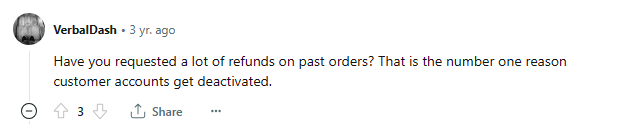
But unfortunately, genuine people are also victims. being deactivated for refund requests.
Either way, here are some tips to keep in mind…
- Don’t be a new customer and make a series of refund requests
- Don’t make more than two refund requests in a row
- Make sure you have a good balance between successful orders and orders you report. More than 80% is advisable.
- Reporting a particular order consistently — if for instance, you notice a restaurant doesn’t give you the particular flavor for an order you make, after requesting for refund once never order from them again or be ready to accept whatever they give to you next, because a second refund requests can only be fishy to Uber Eats.
- Be honest and completely straightforward while making any order complaints
- Make your complaints early — not after a while
- Provide proper evidence for all refund requests you make if possible
How to Report Missing Items on DoorDash
You shouldn’t just go into requesting refunds after discovering a missing item.
You need to follow the right steps.
These are the right steps:
Step 1: Verify Your Order
- Before reporting, double-check your order receipt (either in the app or via email) to confirm the missing items were included in your order.
- You don’t want to get into a situation where you’re the one behind the missing item (you forgot to add it to your order list).
- This is important to avoid getting deactivated for false refund requests.
Step 2: Open the DoorDash App or Website
- Log in to your DoorDash account on the app or website.
Step 3: Access Your Recent Orders
- Head over to the ‘Orders’ section to find a list of your recent deliveries.
- Find and select the order that had missing items.
Step 4: Report the Issue
- Once you’ve opened the order details, look for an option like “Help” or “Report an Issue”. Click on this to proceed.
- Select the issue relevant to your situation, such as “Missing items” or “Order not as expected”.
Step 5: Specify Missing Items
- You’ll be prompted to specify which items were missing from your order. Be as accurate as possible.
Step 6: Provide Additional Details (If Necessary)
- If there’s an option to add more details, use this space to explain the situation briefly. For example, “My order was supposed to include two burgers, but I only received one.”
Step 7: Submit Your Report
- After filling out the necessary information, submit your report. DoorDash will typically send a confirmation that they’ve received your complaint.
As an Amazon Associate, I earn a small commission from qualifying purchases. Learn more about this.






