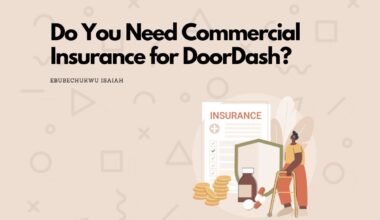Personally, I’ve always found myself ordering from food delivery companies with mixed emotions.
One for getting the food I craved, and the other for the uncertainty the food may come with. “Is my food going to be incomplete this time, again?”, “hope, the flavors are right” and even “I hope this delivery arrives.”
You know?! There are a lot of things that could happen.
Thankfully, the process of making refunds is fairly easy and straightforward than in any industry I’ve come across.
But have you ever wondered what happens behind the scenes after you make a refund or before your refund is being made to you? For instance, who pays for these refunds?
Well, we’ll get all these questions answered in this article.
What Happens When You Get a Refund from Uber Eats?
So it’s no news that Uber Eats does make refunds in situations where delivery isn’t made properly or the customer isn’t satisfied.
This may include situations like wrong delivery, missing items, obviously poor food quality, and orders not received, among a list of others.
To initiate a refund request, you’ll need to contact the company, which also gets back to prompting you to provide more information about the request.
This would be used for investigations, which also helps the company determine who would be responsible for paying for the refunds. Yes, the benefactor for refunds changes depending on the cause of the refund.
This investigation typically involves double-checking what you said, and what they have with their system and the restaurant. You want to avoid lying here as this could come with a penalty, and most likely be caught if repeated in a sequence.
For instance, if you were to lie, a delivery was made extremely late when it wasn’t, Uber Eats has information about the driver’s terrain to your location and when exactly they arrived.
They know you’re likely lying but may still initiate if you’ve been a loyal old customer. They’d however keep this in the customers’ refund history for the future. You could just be one step away from getting blocked.
Now, who pays for these refunds?
Firstly, it’s important to mention that Drivers are never held to pay refunds.
The moment a driver completes an order with a customer, he gets shown his full pay for the delivery and has it added to his balance. This doesn’t get removed for whatever reason.
Now, funding for refunds is usually done either by the restaurant or the company, depending on the situation.
Generally, if the cause for the refund is the Restaurant’s fault, they bear the extra expense for refunds.
For instance…
- Missing items as a result of the restaurant’s packaging, or failure to package the products well.
- Incorrect order size (e.g. ordered 75ml of a drink and was given 50ml)
- Poor food quality (e.g. expired drinks, spoiled hot dogs, etc.).
- Late delivery as a result of a long wait time at the restaurant.
On the other hand, if the reason for the refund is associated with the delivery, Uber Eats becomes the benefactor.
For instance…
- The order was damaged during delivery (e.g. a spilled soup or drink)
- Delivery arrived cold due to a late delivery
- Delivery was made inaccurately (maybe a wrong order to a wrong address, etc.)
Now what if the driver was at fault for the displeased delivery? Well, Uber Eats would still foot the delivery.
However, drivers are not just white listed, as a repeated problem like this could get them permanently deactivated from the platform.
What Exactly Happens when the refund is successful?
If a refund is successful, confirmed, or processed (depending on the word Uber Eats chooses), you’ll get your refund made either by adding up to your credit balance on the app or directly to your account.
For credits, it’s most likely instant.
And for refunds made to bank accounts, It may take a while.
Keep in mind that ‘credit’ refunds, can’t be withdrawn in cash.
Also, depending on the refund requests you may still have the order in question to yourself. No need to return them, or do any sort of that.
For instance, if the refund request was made for a late delivery or wrong order, and you get a refund, you don’t need to dispose of or return the order in question.
As long as you’re fine with eating it, why not?
How to make refunds on Uber Eats
- Launch the Uber Eats app on your smartphone and log in if you aren’t already.
- Navigate to your profile by tapping the icon at the bottom-right corner. From there, tap on “Orders” to view your order history.
- Find the order that has the issue you want to report and tap on it to view the details.
- Scroll down and you should see an option that says “Report a Problem” or something similar. Tap on it.
- You’ll be presented with a list of common issues such as “Missing items,” “Wrong items delivered,” or “Poor food quality.” Select the one that best describes your situation.
- Depending on the issue, you might be prompted to provide more information or even upload a photo. Follow the instructions to give a comprehensive view of the problem.
- Once you’ve filled in all the necessary information, tap “Submit” to send your refund request for review.
Uber Eats will review your request, which may involve them asking for additional details.
After the review, they will inform you of their decision and next steps, which may include a refund in the form of account credits or back to your original payment method..
Final Thoughts
There you have it!
The processes are fairly straightforward if you ask me.
And for “who pay for the refunds,” the company does its best to make sure the party who contributed to the displeased delivery pays squarely, with the driver being whitelisted.
As an Amazon Associate, I earn a small commission from qualifying purchases. Learn more about this.