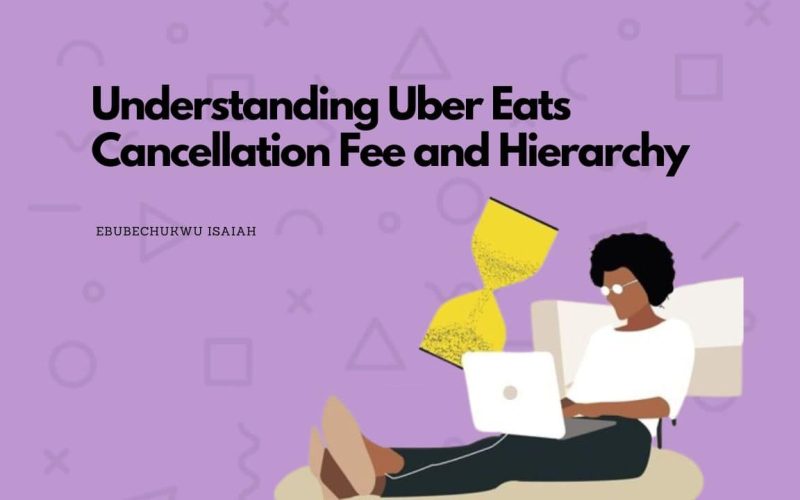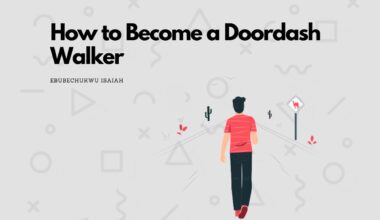Canceling an order might appear straightforward with most food delivery apps until you realize it’s not. There are a handful of hidden catches and caveats to keep in mind anytime your heart iterates on the idea of cancelling an order.
Let’s get to them on Uber Eats without beating around the bush.
When You Pay a Cancellation Fee on Uber Eats…
Alright. Let’s make it clear.
Uber Eats allows users to cancel orders without penalty, but only within a narrow window of time after placing the order.
To maximize the chances of a successful cancellation without incurring fees:
- Act quickly: Cancel immediately after placing the order
- Check order status: Cancellation is easiest before the restaurant accepts the order
- Use the app: The Uber Eats app provides the most up-to-date order status and cancellation options
The cancellation window typically closes once the restaurant accepts the order, which can happen within minutes of placement.
After this point, the app may no longer display a cancellation option, and customers will need to contact Uber Eats customer support for assistance.
It’s important to note that Uber Eats can only guarantee a refund if the cancellation occurs before the merchant accepts the order.
Once the restaurant begins preparing the food or a delivery driver is assigned, cancellation becomes more complicated and may result in charges.
Depending on the circumstance, this could range from a few dollars to a huge cut from the total price. Technically speaking, this is not a cancellation fee.
Uber Eats calls this partial refund, which goes to say they’re refunding you but partially.
According to an official note by Uber Eats, the cancellation fee is the full amount of your order with the exception of the delivery fees – for cases where delivery has not begun while the merchant has accepted the order.
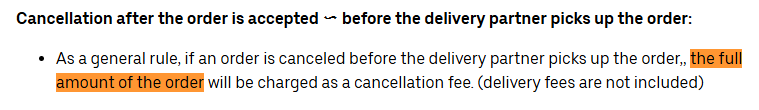
It only gets worse when a delivery has already begun and you choose to cancel.
According to Uber Eats, the cancellation fee is everything you were charged, the delivery fee inclusive.
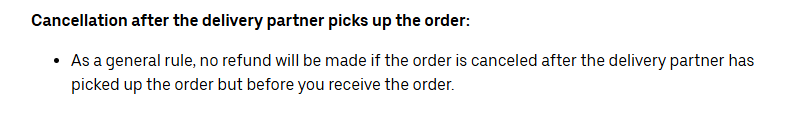
When You Can Get a Full Refund
Uber Eats offers refunds to customers who are dissatisfied with their orders, but eligibility depends on specific criteria and circumstances.
The company begins by evaluating refund requests on a case-by-case basis, considering factors such as the nature of the issue and the customer’s order history.
Here are a few situations where customers are eligible refund
- Food quality issues: If the order arrives cold, burnt, undercooked, or damaged
- Incorrect or missing items: When the order is wrong or items are missing from it
- Delivery problems: If the order is significantly late or never arrives
- Driver-related issues: When customers experience problems with the delivery driver
In any of these cases, you’re advised to request a refund deliberately. This can be done following the procedure below…
- Open the app and tap on the “Account” icon
- Select “Help” and then “Help with an order”
- Choose “Past Orders” and select the problematic order
- Describe the issue and submit the request
It’s important to note that Uber Eats may not grant refunds in all cases.
The company has measures in place to protect against fraudulent claims, which can sometimes result in legitimate refund requests being denied. Factors that may affect refund eligibility include:
- Frequency of refund requests: Customers who request refunds too often may be flagged as potential fraudsters
- Timing of the request: There may be a limited window to request a refund after the order is delivered
- Evidence provided: Submitting photos or other proof of the issue can strengthen a refund claim
In cases where Uber Eats denies a refund, customers have several options:
Consider a chargeback through their bank as a last resort, though this may result in account suspension
Contact the restaurant directly to seek resolution
Escalate the issue by emailing Uber Eats customer service or mentioning them on social media
To Conclude…
To avoid fees, customers should:
- Cancel immediately if they change their mind about an order
- Monitor the order status closely in the app
- Contact Uber Eats support promptly if issues arise that may necessitate cancellation
In cases where cancellation is necessary but the app no longer provides the option, contact Uber Eats support directly.
Support may be able to assist with cancellation and potentially waive fees in certain circumstances.
For orders that have progressed significantly, such as those already picked up by the driver, cancellation may not be possible. In these cases, the customer may be charged the full order amount rather than a cancellation fee.
As an Amazon Associate, I earn a small commission from qualifying purchases. Learn more about this.