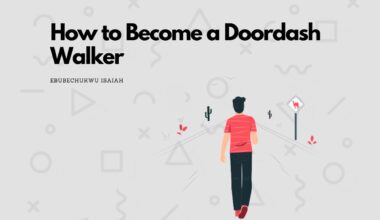The ability to make group orders on most delivery platforms like DoorDash is quite useful but can be expensive — because of course, they’re “group orders” and not a single order.
And if you have a promo code that can offset the expenses, why not?
But what happens when you try using promo on a group order and it doesn’t work? Definitely frustrating but this article takes a close look at why this happens and the fix.
Starting from the reasons and to the fixes, let’s get started.
The Reasons behind DoorDash Group Order Promo not Working
1. Technical Problems
Technical issues are one of the biggest problems with promos on DoorDash, at least as we’ve seen.
When you’re dealing with technology, there’s always a chance that something might go awry due to a glitch. And these glitches can happen in many forms such as app bugs, server issues, and payment gateway errors.
The actual fix for this is covered in the first step of the second section of this article.
2. The Group Order Promo Is not Compatible
Most of the time, promo codes and discounts usually come with conditions that must be met before they can apply.
For instance, a good number of discounts you’ll find that are advertised outside the app, are usually only applicable to first-time users. But then, it gets advertised to everyone (both new and old customers), which is basically a clickbait to old customers.

For instance, you can easily tell the promo in the image above only applies to new customers, even though the details don’t explicitly say it.
Promo codes could also come with conditions such as minimum order requirements, and location restrictions.
We’ve also seen a number of promos being restaurant-centric. In other words, can only be applied to orders from a particular restaurant.
So it pays to know the compatibility of your promo code before trying it out, at least to avoid being dumbfounded when one doesn’t work.
3. You’re temporarily Blacklisted
Across several issues and problems with DoorDash, we’ve always found a link between the customer not being able to perform an action with it being a personal issue.
So it all boils down to the probability of being blacklisted.
We saw this with the priority delivery, refund policy limit, and a couple of other issues people have had on the platform and we can only say DoorDash does blacklist based on individual features of the app.
From our research, this could happen when you’ve either made several refund requests, used so many promo codes/discounts recently, or are generally flagged on the app.
A quick confirmation to check whether you’re blacklisted or not is to try using the code (if it’s an actual code) on someone else’s account (hopefully, it’s compatible with their account).
4. The Promo could have expired
Most discounts are time-sensitive and can expire without warning, especially those that are part of special promotions or events.
According to DoorDash, if a specific timeline isn’t given for the expiration of a promo, it’d follow the default of 30 days.
5. The Promo Has reached its limit
Usually, promo codes come with a cap on the number of times they can be used. Once this limit is reached, the code becomes invalid.
This is quite common with highly popular or very generous offers, say 50% off, or 75% off, but applies to most promos on the platform.
Companies do this to make sure the discount they offer meets their budget and doesn’t exceed it.
Normally, when this is the case, you’ll get an error code that may not be viewable on mobile screens. So, using a desktop is quite important while using promos.
How to fix DoorDash Group Order Promo not Working
1. Use a desktop
This is our biggest fix to troubleshooting promo codes (group order or not) on DoorDash. And it has been seen to work countless times:
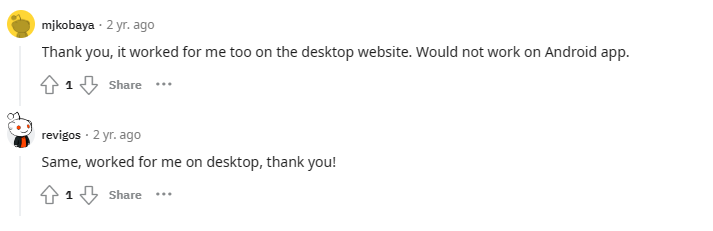
For some people who may not have a desktop, you could try switching your phone browser to desktop mode, or even more preferably, download Kiwi browser, a mobile browser that works like the typical desktop Chrome browser, and toggle the desktop mode on.
This is not just limited to DoorDash but applies in any scenario where a feature of an app malfunctions in the mobile version.
2. Verify the compatibility
The next thing you want to do is to make sure the issue of the promo code not working is not from your end but the company’s own. In other words, check the compatibility of the promo.
You can do this by doing the following:
- Go into details about the terms and conditions of the promo. If sent by email, this can be found by skimming through the information that accompanies the promo
- Make sure you’re using the account that received the promo to make the order. This is however usually only applicable to promos sent through email. Here, you want to double-check if the email that received the promo is what’s been used on your DoorDash account. Who knows, you may have more than one DoorDash account
- Confirm that the promo has not expired and has been used in the past.
Generally, double-check everything before trying again (this time, with a desktop).
3. Contact DoorDash
If everything doesn’t work out well after following the steps shared above (which is unlikely), contact DoorDash.
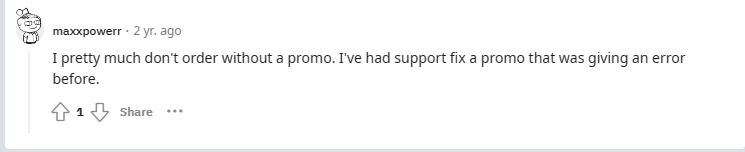
This can be done either via the live chat on the app, customer support line, or by trolling them on X (formerly Twitter). The latter works like magic especially when the chat support team is irresponsive.
Generally, depending on the issue, they should be able to rectify or provide a straightforward answer to why you have been having problems with the Group order promo.
Final Thoughts
Having a promo show up initially luring and then having it not work can feel like you’ve been scammed or baited by the company. Quite frustrating, yes, but there are actual fixes to this thing. And this article has just shown how.
Thanks for reading!
Ebubechukwu Isaiah.
As an Amazon Associate, I earn a small commission from qualifying purchases. Learn more about this.