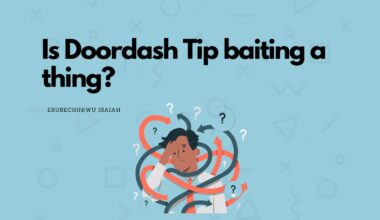Regardless of the personal hate for the industry, the food delivery industry still booms in 2023, and based on recent stats and research, the trend is not going down any soon.
Of course, it’s 2023, and we all want flexibility — stay at home or the office, be productive, and have our food delivered to us with just a few taps on our mobile phones.
Good trade.
But as with anything, technology isn’t perfect.
Anything could go wrong — you could get double-charged, get a random debit charge, and most importantly have your order canceled while you’ve been charged (our topic of the day).
Why Your DoorDash Order Got Canceled But Still Charged
Typically, the issue of having your order canceled while still being charged occurs naturally and can often be resolved easily.
However, there are several reasons why this may happen, each requiring specific action steps. We’ve outlined them below:
1. You cancelled the order
One of the most straightforward reasons for your DoorDash order being canceled while still incurring a charge is that you, the customer, chose to cancel the order yourself. This can happen for a variety of reasons.
Perhaps you realized that you ordered the wrong item, found a better deal elsewhere, or simply changed your mind about your meal. Whatever the reason, it’s important to understand how cancellations work within the DoorDash system.
When you cancel an order, the process might not be instantaneous.
Depending on when you initiate the cancellation, the restaurant may have already begun preparing your food.
In such cases, even if you decide to cancel, you’d barely be getting a refund – a partial refund in most cases, where only the delivery fee is refunded since the delivery has not begun.
If this is a situation of an order not arriving, this shouldn’t apply.
2. The Restaurant
Often, this is the primary reason your order gets canceled.
While most restaurants can typically manage normal customer demands, anomalies can occur. They may become overwhelmed with orders, especially during peak hours, run out of a key ingredient, or find themselves short-staffed.
Ever heard your order stuck on “preparing order” ? This may just be the reason.
Sometimes, it’s not even about customer demand; technical issues or sudden emergencies can also arise.
In any of these cases, rather than keeping you waiting, the restaurant may decline your order—even if you’ve already been charged.
What to do:
In this situation, you’ll receive an email shortly, along with a refund.
The timeframe for this can vary but is typically within a few hours. Keep in mind that delays in receiving the refund in your bank account are normal and are due to the bank’s processing time.
3. Technical Glitches
We’re all a bit at the mercy of technology, aren’t we?
There might be issues with the DoorDash app, or perhaps the restaurant’s system didn’t communicate properly with DoorDash’s platform.
Tech hiccups is a thing, and it can lead to order cancellations.
What to do:
First, if this issue arose from not updating the app, it’s likely to affect subsequent orders as well.
So, the first thing you should do is update your app.
(Take it from someone who has experienced frustration due to using an outdated version—I never joke about updating applications now! 😉)
After that, wait a moment to see if you receive any email from DoorDash regarding the issue, along with a subsequent refund.
If you don’t receive anything, consider contacting DoorDash support for assistance.
4. Network Issue
I’ve personally been a victim of network issues interfering with the payment system.
Likewise, statistically, network issues contribute mostly to most duplicate charges and even to the problem of Double charges on DoorDash.
So there’s no doubt that this could be the reason why you got charged even though your order may have not gone through.
What to do:
Check your payment method. Check your network service. Was the card declined or did the transaction not go through for some reason?
It could be that the order got canceled because the payment didn’t process properly as a result of a network issue.
If this is the case, reporting the issue to DoorDash support is the way to go.
General Tips to get Refunded after getting charged and no order
1. Wait and double check
Often times getting a refund is straightforward as long as you’re not fault and you have solid proof to support your case when contacting DoorDash.
The first thing you should do is wait a maximum of 15 minutes to see if you receive an email notification about the issue. This is likely to happen if the problem originates from the restaurant.
The email should outline any necessary steps you need to take.
During this time, keep an eye on your bank account. Double-check your statement to see if the money has been refunded.
If you don’t receive the email and there’s no reversal in your account, it’s time to take the next step…
2. Contact DoorDash
Basically, you need to contact DoorDash by whatever means you know.
For most people, this is…
- Through live chat on their mobile app
- The customer support line
However, I’d always like to add social media as an alternative way to contact these companies. Preferably, Twitter.
Troll and complain to them with a post about your issue, and you’d have them coming to your inbox few hours later.
Now, when describing the issue, be as detailed as possible. Mention the order number, restaurant name, the amount charged, and any other relevant information. This helps customer service quickly locate your order and address the issue.
Also, ensure that you request a full refund and mention that you want your refund to be sent directly to your account rather than credits (unless you actually want credits).
3. Make a Credit Card Cashback
If you’ve made repeated attempts to resolve the issue with DoorDash and haven’t received a satisfactory response or refund, you can consider initiating a chargeback with your credit card issuer. This means your credit card company will refund you the amount while they investigate the transaction
Keep in mind that you only want to do this when DoorDash refuses to resolve the issue. Because the moment you do this, chances are you might be blacklisted from the app.
Let us know if it worked for you
Hey there! Thanks for reading thus far.
If any of the above steps works for you, I’d appreciate a notification on my email box, so I can drop them in this article.
If you also have other steps that have worked for you, sharing them would also be helpful for the community.
Thanks!
Conclusion
And there you have it.
The issue of getting your order canceled while being charged is quite common on DoorDash, so you shouldn’t freak out. Advisably follow our steps, and you should have any problem to deal with.
As an Amazon Associate, I earn a small commission from qualifying purchases. Learn more about this.