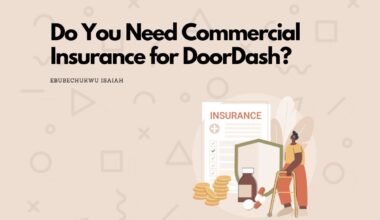Have you ever found yourself in a situation where you’ve placed a DoorDash order, only to realize you need to cancel it?
I certainly have, and let me tell you, it can be a bit nerve-wracking if you’re not familiar with the process. That’s why I’ve decided to dive deep into DoorDash’s cancellation policy, sharing my experiences and insights to help you navigate this sometimes tricky terrain.
In this article, we’ll explore the ins and outs of DoorDash’s cancellation policy, breaking it down into three key areas: the cancellation process, refund policies, and the impact on customers and restaurants. By the end, you’ll have a clear understanding of how to handle cancellations and what to expect when you need to back out of an order.
The Cancellation Process: What You Need to Know
Let’s start with the basics: how do you actually cancel a DoorDash order? It’s simpler than you might think, but timing is everything.
To cancel an order, follow these steps:
- Open the DoorDash app or website
- Go to your current orders
- Select the order you want to cancel
- Look for the “Cancel Order” option
Sounds straightforward, right? Here’s the catch: you can only cancel an order before the restaurant starts preparing your food. Once they’ve begun, you’re generally committed to the purchase.
I learned this the hard way when I tried to cancel an order just minutes after placing it. To my dismay, I discovered the restaurant had already started preparing my meal. It was a wake-up call that taught me to act quickly if I need to cancel.
But what if you can’t find the cancel option? Don’t panic. It might mean that the restaurant has already accepted your order and started working on it. In this case, you’ll need to contact DoorDash support directly for assistance.
Keep in mind that the window for cancellation is often quite short. Restaurants are eager to start preparing orders to ensure timely delivery. So if you’re having second thoughts about that late-night pizza, make your decision quickly!
Refund Policies: What to Expect When You Cancel
Now that we’ve covered how to cancel, let’s talk money. After all, that’s probably what you’re most concerned about when cancelling an order.
DoorDash’s refund policy can be summarized in one sentence: If you cancel before the restaurant starts preparing your order, you’re eligible for a full refund. But let’s break it down further:
- Full Refund: If you cancel in time, you’ll get all your money back, including the delivery fee and tip.
- Partial Refund: If the restaurant has started preparing your food, you might only get a partial refund or store credit, usually a fraction of what you paid.
- No Refund: If your order is already out for delivery, you’re unlikely to receive any refund.
I once had to cancel an order because I accidentally selected the wrong delivery address. Luckily, I caught it quickly and received a full refund. It was a relief, but it also taught me to double-check my orders before confirming.
It’s worth noting that refunds aren’t instantaneous. In my experience, it usually takes 5-7 business days for the refund to appear on your credit card statement. If you paid with DoorDash credit, the refund is typically faster, often appearing in your account within 24 hours.
But what about those gray areas? What if your order is significantly delayed, the restaurant is out of a key ingredient, or you already have a problem with missing items?
In these cases, DoorDash’s customer service can be your best friend. They often have the discretion to offer full or partial refunds, even if you’re outside the standard cancellation window. We’ve also written dedicated articles on these.
The Ripple Effect: How Cancellations Impact Customers and Restaurants
While we’ve focused on the consumer side so far, it’s important to understand that cancellations affect more than just your wallet. They create a ripple effect that touches restaurants, delivery drivers, and even other customers.
For restaurants, last-minute cancellations can lead to food waste and lost revenue. Imagine preparing a meal only to have it go unclaimed. It’s not just disappointing; it’s costly.
Delivery drivers, too, feel the impact. They might have already traveled some distance towards the restaurant when an order is cancelled.
However, drivers are generally not affected unless in rare scenarios of them faulting.
As a frequent DoorDash user, I’ve come to appreciate the delicate balance between customer flexibility and the needs of restaurants and drivers. It’s made me more mindful about my ordering habits.
Now, I try to make sure I’m committed to an order before I place it, reducing the chances I’ll need to cancel, most importantly as this may affect your chances of getting a full refund.
But what about those unavoidable situations? Life happens, after all. Here are some tips to minimize the impact of necessary cancellations:
- Act quickly if you need to cancel
- If it’s too late to cancel, consider donating the food to a neighbor or friend
- If you frequently find yourself cancelling orders, try to identify patterns and adjust your ordering habits
You also want to monitor how much refund requests you make in a single session. There have been ideas trespassing “refund limits” leads to customers’ accounts getting banned. We demystified this idea for Uber Eats in a previous article.
Final Thoughts
So the next time you open that DoorDash app, take a moment to consider your order carefully. Are you sure about your selection? Is your delivery address correct? Are you committed to seeing this order through?
We can enjoy the convenience of food delivery while also being responsible consumers by being more mindful of our ordering habits.
As an Amazon Associate, I earn a small commission from qualifying purchases. Learn more about this.