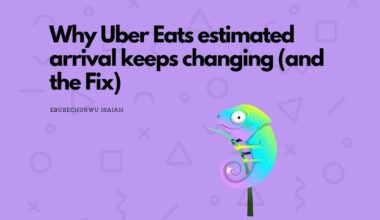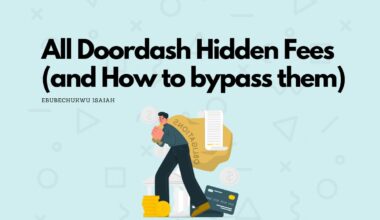When you want to make an order on DoorDash, the goal is to get it delivered as fast as possible (speed) and have no stress on your end to get it yourself (flexibility).
This whole thing gets messed up when you have to worry about a missing item, and even spend extra money to re-order or get it yourself, if the right action is not taken.
Frustrating experience…
Here’s why this happens and steps you can take
Why is DoorDash Always Missing Items?
If you’ve ever been frustrated by a streak of missing items from Drivers, you’re not alone.
Here are two main reasons this happens.
The Restaurant Mismanagement
When an item in an order is missed, the restaurants are to be blamed more than 50% of the time.
This is possible, If the delivery was during a particularly busy time (like dinner rush hour), and the restaurant is short-staffed.
Mistakes like this are also common in high-order volume orders.
There have also been reports of some restaurants that intentionally do this to create a displeasing experience for customers of these delivery companies so they end up sticking to the traditional way.
Here’s one…
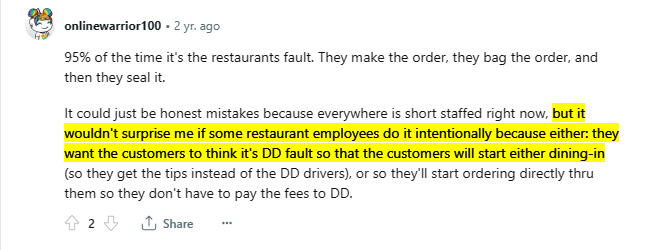
It’s not surprising as there has always been an internal hate between restaurants and food delivery services.
And you won’t blame these restaurants – they spend money for literally everything – for joining the platform, every delivery, promotion, and the list goes on.
But then, this (hypothesis) is not as common as you think.
The Driver Stole The Food
Now, this is a very conventional thought and a common rationale among people for missing items.
The dasher stole the food.
While there’s the possibility, keep in mind this is not always the case.
For instance, the driver is unlikely to be the culprit when…
- You’ve had a streak of missing items in a row – Every Dasher in your location can’t just be stealing orders. If all these have been from a particular restaurant, you may want to try ordering from a different restaurant to see what happens. Perhaps, the whole issue is coming from the particular restaurant.
- The order is sealed – For most orders made through DoorDash, they’re properly sealed to the brim, eliminating the possibility of a driver ever being able to take a piece of the order.
Also, the driver is likely to be the culprit when…
- The seal is broken – Almost 90% of orders are well packaged. If you can easily tell an order seal is broken, your Dasher could have stolen your food. For orders from a restaurant that usually has seals and suddenly doesn’t, the chances are also high. The only exception here would be when you know a restaurant historically never package their orders.
Generally, from a driver’s perspective (I’m a driver myself), drivers are less likely to steal orders this way (if they’d ever) unless they’re new to the way the system works.
This is because, this way, they put a high risk on their stay on the platform. They can easily be deactivated for this.
This being said, there are still drivers that do this.
Now, there are ways we like to handle situations like this which we discuss in the next section.
How to Handle Missing Items on DoorDash
Generally, the first step you want to take is to chat the driver up if you can. Let them know and watch their reaction and what they have to say.
Next head on to request a refund for missing items.
Here’s the process…
- Open the DoorDash App on your device.
- Access your order history by tapping on the profile icon or menu.
- Select the Order in Question
- Look for an option like “Help” and tap on it
- Select “Missing items” in the list of issue types you’d be presented.
- Specify how many items are missing
- Provide Details – If you’re sure a driver is behind the missing items, you want to mention how the order was unsealed. If you’re not sure you may want to be blank, only explaining the problem with your delivery (in this case, how your package looked like, what product was missing, etc)
Now, if you’re 100% sure a driver is the culprit, you might want to give them a bad rating.
Is there a Prevention System for these Situations?
Now, there’s no one definite
1. Order from a different restaurant
Depending on how frequent the issue is becoming, you may want to try a different restaurant if you’ve always stuck to a particular one.
Perhaps the restaurant is the problem.
2. Report the Issue
Now, as the title suggests, if you keep facing the issue of missing items you may want the issue DoorDash, laying a complaint.
This is because even if you’ve kept getting refunds after making requests, you can’t keep doing this forever.
As a matter of fact, you could get deactivated for too many refund requests.
As an Amazon Associate, I earn a small commission from qualifying purchases. Learn more about this.