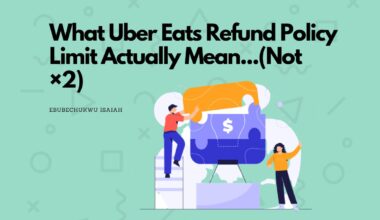For many people getting started, DoorDash’s Red Card is one feature that can be confusing and very questionable. How does it work? Why do we have to use it?
These are questions I have answered several times, myself, and this article is my way of putting those answers into words.
Stick with me.
How DoorDash Red Card Works
Before we kick things off, let’s do a quick rundown of how Red Card works on DoorDash.
The red card is basically a payment method by DoorDash that drivers can use to make payments to special restaurants.
However, unlike generic payment methods, DoorDash Red Card only applies to restaurants that need them. These are usually restaurants/merchants that don’t feature a direct billing system with the company.
You see, based on this context, there are 2 models of Merchants on DoorDash.
First, merchants that have direct billing arrangements with DoorDash.
This is what is common with most restaurants.
Here, the moment a delivery request is accepted by a driver, DoorDash automatically sends funds for the order to the merchant’s wallet. Of course, they have a direct billing system with the company, so things go flawlessly and smoothly.
And when the delivery driver arrives at the merchant stores, they just need to hand it the delivery over to the driver. Usually, no extra communication.
The second model is merchants that don’t have a billing arrangement with the company.
For merchants operating this model, as a driver, you need to manually pay them before you can pick an order.
Of course, this is because they have no direct billing system with the company.
So, this is where the red card comes in.
As a driver, Instead of having to pay the restaurant with your personal cash and get a refund to your account, the red card serves as a link to easily make payments from the company’s funds.
Red Cards are generally pre-funded and limited to whatever amount the order is worth.
In other words, they can’t be used for personal use like gas, etc as I’ve seen most people assume.
Do You Get More Orders with DoorDash Red Card?
The Red Card does one thing — It helps you to connect to restaurants that don’t have a direct billing system with the company.
Logically, this means you’re open to a larger pool of restaurants. In other words, your order rate could increase with the addition of the Red card to your delivery kit.
However, that’s not necessarily definitive.
How much impact this makes, is dependent on a number of factors which include your location, the time you choose to dash, and a list of others.
For instance, in areas with many restaurants that don’t have direct billing relationships with DoorDash, having a Red Card could help increase your order requests.
In contrast, if you’re dashing in an area where most restaurants are already partnered with DoorDash, the difference may be less noticeable.
It’s also worth mentioning that Red Card orders on DoorDash are not as frequent as you may have assumed. There are just a few Restaurants that still use it.
I’ve only had to use Red cards for Asian Restaurants, Wendy’s, Jack-in-the-Box, and generally a few times a week.
In other words, the presence of the red Card may not make any difference, since they’re only just a few restaurants that use them.
However, as with most things in the delivery industry, you can’t make a solid guess without actually trying. Location varies…
You can only tell by trying.
Should you use the Red Card?
Firstly, it’s important to mention that it’s actually a must to activate the red card on DoorDash. And when you do, there’s no ‘natural’ way to turn it off.
The company would normally keep sending you a sort of friendly notification to activate the card.
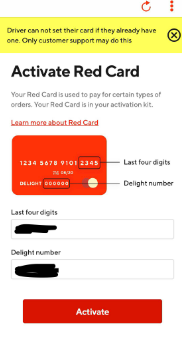
If ignored, DoorDash will eventually lock you from accessing your account, to be only opened when you activate the card.
Fair enough, as most people try to avoid Red Cards entirely.
The rationale here is that it comes with a lot of stress of trying to make payment and little to no rewards.
However, as a driver myself, that’s not necessarily the case. I talked about this properly in my article on the worth of Red Cards.
But I’ll still give a snippet here.
Firstly, just like every product. There are people that love it…
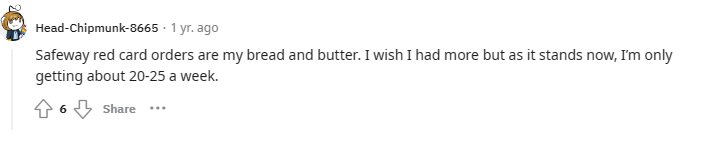
And others that dislike it…
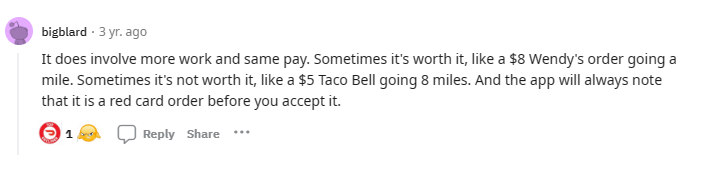
Generally, my rule of thumb behind this question is to analyze every order request you get independently based on its pay and workload. You could then consider whether the order is a red card or not, later on.
Because, arguably, there are some disadvantages that Red Card orders come with such as…
- Time-Consuming: Some Red Card orders require you to place the order yourself and wait for it to be prepared. Depending on the restaurant and the time of day, this could be a quick process or a long one, affecting the number of orders you can complete in your shift.
- Possible Complications: Using a Red Card means you’re responsible for ensuring the order is correct. If something goes wrong, it might fall on you to resolve it, which can be stressful and time-consuming.
- Limited Funds: The Red Card is pre-funded to a specific amount for each order. If the total exceeds this amount for some reason (like an unexpected price change), you’ll have to contact DoorDash support, which can take additional time.
Basically, you want to make sure that any Red Card order you take is more profitable than the traditional orders you get, because of the stress and time they do cost.
Editors note: If you dislike Red Card orders, you’re always free to decline them. This would definitely reduce your Acceptance rate. But that’s less of a problem, as acceptance rates are not necessarily impactful.
Related: How to raise acceptance rate on DoorDash
Final Thoughts
Technically, you could get more orders with a Red Card.
However, keep in mind that these orders are only going to be red card orders.
Secondly, this will only make much of a difference when there are many Red Card restaurants at your location, which is rare in most locations.
As an Amazon Associate, I earn a small commission from qualifying purchases. Learn more about this.