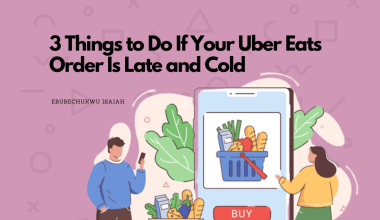Ever been in a location where you only have to wake up the next day you intend to work, come to a starting point, and tap on “Dash Now”? Well, you’ve been in luck, and for most people that’s not the case.
Either way, this article will lay down some reasons why you might be finding it hard to find the “dash now” feature again.
Dash Now Not Working? 2 Main Reasons
Without further ado, let’s get to these reasons…
The Dash Now Feature Is Unavailable
This is basically the reason, and it can be funny but it’s actually a norm for the feature to be unavailable.
Before anything else, let’s clarify what “Dash Now” does.
Dash now is a feature on DoorDash that lets drivers easily start dashing immediately without a prior schedule, due to high customer demand in their area. This can be common, and very uncommon in some places.
Basically, “Dash Now” is only available when the demand for drivers is higher than the supply.
If your location is unfortunate enough to start getting a lot of drivers sign up that’d balance the equation of customers demand and drivers supply…or perhaps the customer’s demand in your location starts dropping to equalize the number of drivers available, having the dash now feature unavailable would be more often.
The unavailability of the “Dash now” could also be temporary, due to an uncommon low order request from customers at a particular time.
But, how do you know when the demand for drivers in a particular area equals the supply?
You can track this using the Heat map, a feature on the app that shows the demand for drivers in different locations.
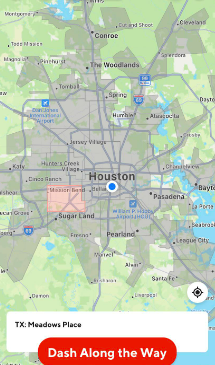
Generally,
- When it’s grey, a location won’t need drivers, as all driver slots have been taken. Basically, here there’s a perfect equilibrium between customers’ demand and available drivers here. This is also the heatmap you’ll find when you can’t dash now. And in exchange, you’d get the option to “schedule“
- When the heatmap in a location is colored within the range of “red to dark pink,” it shows there’s still a high demand for drivers, hence you can “dash now”. However, keep in mind the more pink it gets the lesser the demand for dashers in that area.
Editors note: A big misconception among drivers is that the information on the Heat map shows how busy locations are with customers’ orders. In other words, if it’s red there’d be more orders. In reality, that’s from the truth. The Heat map only shows how much driver DoorDash has historically needed in a location and not necessarily based on the real-time customers’ demand.
Technical Glitch
Now, if you probably have the Dash Now button showing up and still find it hard to make it work.
Maybe you tried tapping on it, and it’s not responding or perhaps, the app keeps crashing or freezing…this can only be a technical issue, which is unfortunately quite common on DoorDash.
So what do you do? Well, read on to the next step where we cover this properly…
What to do When Dash Now Feature is Not Working
1. Troubleshoot
If your problem aligns with the technical glitch reason we covered above, then you might want to troubleshoot the app to see what comes up.
There are 2 steps we normally recommend…
- Network error: Try making sure your internet connection is responsive. You can do this by running it on fast.com. If not change your Wifi or go to a location with better coverage.
- Server error: The best way to do this is to start troubleshooting from the easiest process to a harder process. This is it — restart the app>restart the device>clear cache>update the app>delete and re-download the app. At the point anyone works, you’re good to go.
2. Qualify for the Top Dasher Program
Not the easiest advice to most drivers, but yeah, it’s worth mentioning.
For starters, the Top Dasher program is an initiative run by DoorDash to favor drivers that follow their standards, which includes meeting some stringent requirements listed below.
- Customer Rating: Typically above 4.7.
- Completion Rate: Above 95%.
- Total Deliveries: Over 100 in the last month and 200+ lifetime deliveries
However, if you’re able to do so, it comes with some benefits such as the ability to “dash now” every time, get a delivery priority, and have early access scheduling.
Now, Is it worth it? That’s an article for another day.
3. Schedule your Delivery
For most locations, especially places with a higher driver density, scheduling deliveries is usually the way to go unless you try meeting up for the Top Dasher program.
But how does scheduling work?
Basically, the idea around the schedule is to book delivery slots for an area before it gets taken.
This is because, for most locations, DoorDash would usually prepare a list of available slots for drivers in a location to take, due to the high population of drivers.
Scheduling tells DoorDash that you’ve taken a slot out of the available slots.
Hence, you get recognized as a driver for that location, when the time for your schedule comes up.
And unlike in traditional jobs, scheduling on DoorDash is not necessarily strict. You can cancel a shift if you feel you won’t meet up. You don’t have to dash the whole scheduled time.
Personally, it’s one of the flexible services on DoorDash and can be helpful if you know your game right.
Final Thoughts
Generally, the reason the Dash Now feature is not showing up is likely due to demand. However, making schedules beforehand, and meeting up with the Top Dasher program can have you less frustrated.
As an Amazon Associate, I earn a small commission from qualifying purchases. Learn more about this.