We’ve had drivers, especially new ones, complaining about Doordash’s rating system not updating timely. Fair enough, the rating system of the company has a bit of a disadvantage to drivers.
From the completion ratings to customer ratings, this article will cover the actual reason why ratings on Doordash seem like they don’t update in real time.
Why are your DoorDash ratings not updating? This is the reason
First of all, there are usually no delays between when a rating should reflect (usually after delivery) and when it actually reflects on Doordash. The system should work seamlessly, unless in the event of a slow network, server issues, or temporal technical problem.
Now, why do most people seem to complain about delays on the app?
Before anything else, it’s important you understand that there are a couple of factors that contribute to the ratings Doordash displays on profiles.
Firstly, Doordash’s rating system works on a per-100 setting.
Take, for instance, the completion rate.
Editors note: This article tries to look at the question from a generic view, covering the different types of ratings on Doordash such as completion and acceptance rates. If you’re looking at this topic from a customer ratings perspective, we have an article where we covered that exclusively.
The completion rate is the average of completed orders a driver makes per 100 deliveries. In essence, if a driver completes 80 deliveries out of 100 deliveries accepted, he’d have a completion rate of 80.
Hence we can also say, Drivers actually get their completion rating renewed for every 100 deliveries accepted.
The same applies to the acceptance rate, but not entirely to customer ratings.
Editors note: While Doordash’s customer ratings still follow the 100 settings, it’s calculated per 100 ratings and not per 100 deliveries.
Now, here’s where the confusion sets in.
Why does it seem like the ratings don’t update at all?
The common reason is miscalculation
Let’s explain how this can affect you using the illustration below.
Take, for instance, you’ve been a good Doordash driver– accepted 80 deliveries, and completed all of them. But along the line, you began feeling reluctant to complete orders.
Assuming you decided to take a plunge and end up completing only 10 deliveries out of the following 20 that should get you the 100 delivery threshold, you’d get a 90% completion rate, as explained earlier.
This is exactly what this would look like, using an illustration…
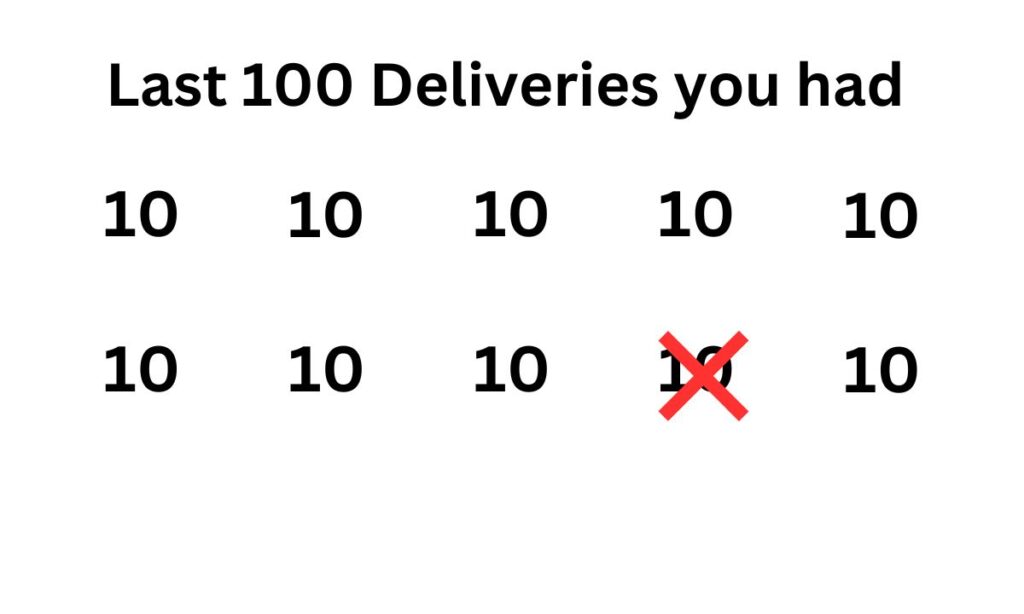
Now what happens when you decide to be disciplined and boost your completion rate?
Let’s say for the next 50 deliveries, you completed all of them.
This is what happens…
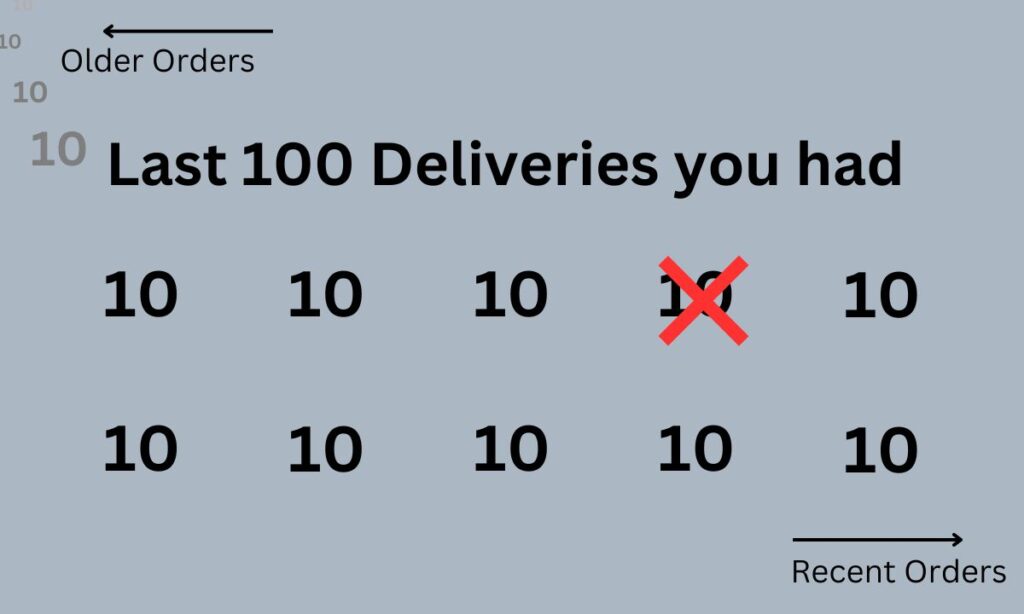
Your completion rate still remains 90%.
So why?
This is one major reason, people complain about their completion or acceptance ratings not updating, whereas it actually does, as shown in the image above.
Unfortunately, this would keep happening until all your incomplete deliveries are progressively replaced by successful ones.
For instance, let’s say, we decide to complete two more deliveries…
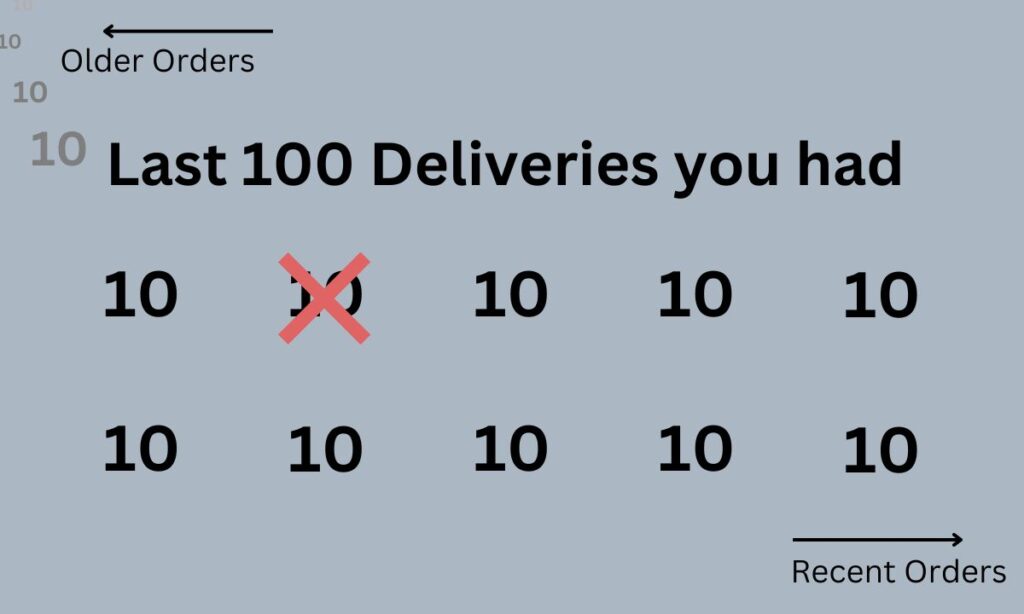
Your completion rate would still remain at 90%.
For this illustration, we’d need to have 90 more good deliveries to erase the number of incomplete deliveries (10).
Here’s what happens when we do…
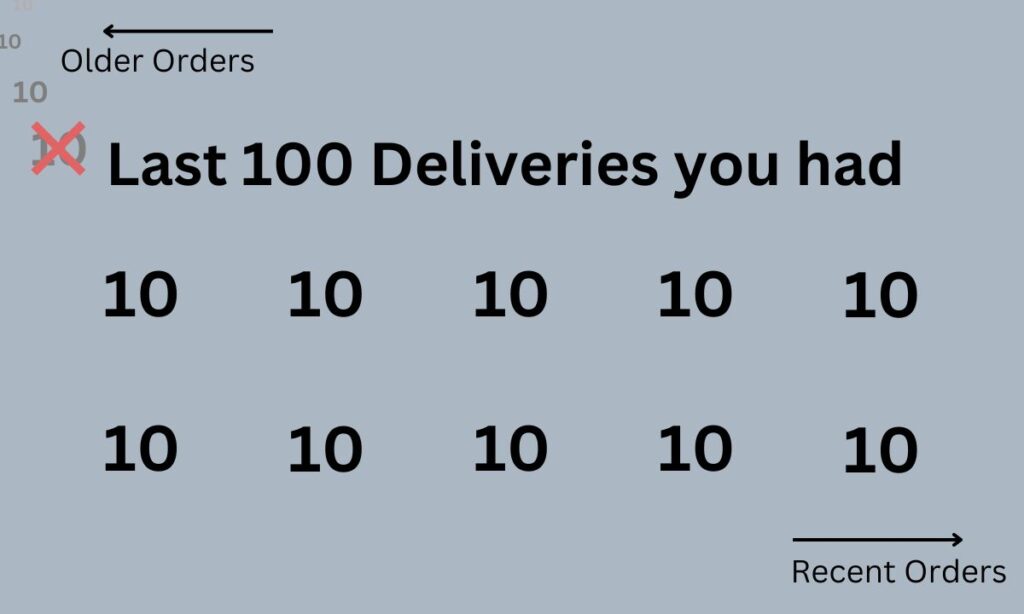
Our completion rate goes to 100% now. This same scenario is also applicable to the acceptance rate.
So what’s the verdict?
The ratings on Doordash do update in real time, after a successful delivery. The topic of the platform’s rating not updating in real-time is mostly a result of a sort of optical illusion.
Basically, if your goal is to increase your acceptance rate, just keep working on it. It’d eventually update.
Final Thoughts
The ratings on Doordash actually update in real-time —the problem for most people is a miscalculation.
The caveat here’s to keep delivering if your goal is to increase your completion rate. Keep accepting, if your goal is to increase your acceptance rate and have a generally good delivery experience if your goal is to increase your customer ratings.
They’d all reflect in the long run, as explained.
As an Amazon Associate, I earn a small commission from qualifying purchases. Learn more about this.






