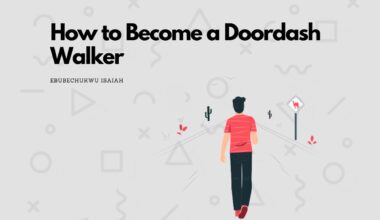It’s crazy how something like this happens quite often for an established company, that I have to write an article about it.
Well, yeah it happens.
Now, the questions are what do you do in this situation, how do you prevent it, and even more importantly, why does this happen?
What to do:
1. Contact Uber Eats
The first thing you want to do is contact Uber Eats as quickly as possible.
And you should do this, at most, within 48 hours to get the maximum possible support experience.
The earlier the better.
But before all of this, you want to get proper information on what transpired before the delivery cancellation. Who is behind the order cancellation? the merchant? the driver? or you?
Because, of course, there are various policies for each of these cases.
The Merchant Cancelled
This is the easiest of situations.
A merchant may choose to cancel an order for several reasons. E.g. when they have high demand over supply at the time, run out of stock, or have any disturbing issue (say network-related).
Technically, an order canceled by a merchant gets footed by them.
But in 99% of the cases here, the refund is automatic. Of course, delivery has not begun
A few minutes (usually around 10 minutes) after the order cancellation is initiated by the merchants, you should get a notification that prompts you to either update your before it’s canceled on your end or let be.
You can choose to take any of the steps.
Updating has Uber Eat reordering the order either to a different merchant or the same merchant depending on what option you choose to go with.
Letting it be should have whatever amount you pay, get back to your account.
Find yourself in this situation and are yet to get a refund? Check our step 2 with proven solution.
You cancelled
This is where things start to become technical.
Simply put, canceling an order yourself can cost you money.
Now, here’s the thing. It depends on a couple of factors which are predominantly about time —the time frame within which the order cancellation was initiated.
There’s also no definite time. It all depends on the parties involved —the merchant and the driver.
According to Uber Eats, if an order is canceled before a merchant accepts it, you’ll receive a full refund.
When a merchant has already accepted it? Uber Eats claims to offer a partial refund.
For a situation where a merchant has accepted and a delivery driver has begun coming, Uber Eats uses the “partial refund” tactic again.
However, you want to expect little to no refund here, unfortunately, since your delivery would still be made —your package has been prepared, and the driver has to be paid (for his time). There’s also no refund for tips. Funnily enough, you could also lose your package because at this point it’s in the driver’s jurisdiction to do whatever he wants with the delivery.
For any other extreme case of the scenario, you may just want to bet on luck or perform the next step I share in this blog post.
Delivery driver
The issue of a canceled delivery can also fall into the hands of a delivery driver.
They have all right to do this in edge cases.
Take, for instance, the delivery driver arrives at the merchants’ location and no one shows up. Or the merchant is open but runs out of a particular time item in your delivery (it’s usually recommended, that drivers contact customers in scenarios like this).
Situations like this are much easier to handle and if a refund is not automatically made to you, proceed to the next step of this blog post.
A delivery driver may also cancel an order when he has made reasonable efforts to contact you at the point of delivery and they can’t find or reach you. Of course, he’ll need to provide proof.
This is a worst-case scenario, and according to Uber Eats, you may not be eligible for a refund.
Lastly, if your order had begun coming and never arrived, you have an easy option of reporting your order by contacting Uber Eats support and letting them know that your “Order never arrived.”
This is a popular issue they deal with daily.
You can also easily do that on this landing page.
2. Use Twitter
I had to make this a different method from contacting Uber Eats because of how effective it can be.
One approach I’ve always given to readers here at ExileDriver is to complain on Twitter the moment you have a dissatisfactory experience with a company’s product.
Companies value their name and integrity.
Posting anything wild about them is a breach of the integrity they value dearly.
Hence, they want to respond to you faster and you get a faster response in turn.
Now, there are two ways to go about this.
- Make a detailed complaint on your timeline (slightly derogatory), with pictures and every other thing needed. You want to tag UberEats at the end of it and also want to be slightly aggressive – This is the default approach people take and it works pretty well.
- Now, if the other approach doesn’t work, you might want to post the same complaint but this time as a comment in a viral post – works well especially when you have very few followers that could raise the impressions of a post in a timeline.
Here’s someone who did the same.
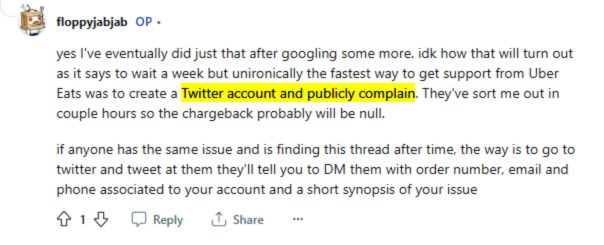
3. Wait
Give it a second.
I know It can be a big deal to run into such situations, from ecstasy to wariness, worst in a hungry state.
But these are just the few things you seldom deal with in food delivery services. We hope it can only get better. But for now, let’s learn to manage the situations.
As an Amazon Associate, I earn a small commission from qualifying purchases. Learn more about this.