DashPass is one of the few “sort of pro-features” we get to pay on DoorDash as an addon service.
For Dashpass specifically, the pro is zero-dollar delivery fees and reduced service fees (at least, that’s what the company says.) for every order in exchange for a monthly fee.
The best part, it’s totally optional.
However, there have been a lot of complaints about users being charged for DashPass even when they don’t actively use the app, have unsubscribed from the service, or have never used the service.
Regardless of the situation you’re victim to, this article is surely going to help you out.
Let’s get you to this stage…

How to Get a Doordash DashPass Refund
We like to approach this with 4 easy steps:
1. Make Sure You Have The Subscription Turned Off
The first thing you need to keep in mind is how the DashPass service works.
Just like most addon services, DashPass auto-renews after an initial subscription.
In other words, if you’ve ever pressed the subscribe button for the service, you’d have the service keep on subscribing automatically for each and every month till you turn it off.
Easy, right? Perhaps that could be the problem you’re currently facing.
$9.99 is wild if you’re not going to be a frequent user.
What to do? Make sure your auto subscription is turned off.
To do this, follow the steps below…
- Open the Doordash platform (For PC users, this is the website and the mobile app for smartphone users)
- Head over to the Account tab down below the navigations on the app.
- Tap on Manage DashPass
- Click on Cancel Dashpass and select a reason.
- Tap on “Got it” from a message “we’re sorry to see you go”
Now, the possibility of getting a refund is also dependent on this step.
For instance, if you never canceled the service and have kept on getting charged, DoorDash is unlikely to make a refund to you, because it’s obvious you chose to use the service.
On the other hand, if you’ve canceled the service but still get charged or have never used the subscription and never knew about the auto subscription (it happens), your chances of getting a refund are high and you may want to stick around.
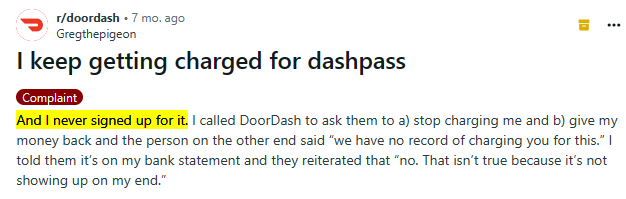
How long the charge was made and when you made a refund request also matters.
Just like for any refund procedure, the earlier you do it, the better your chances.
A few hours or days? Chances are high.
15 days? uhm…it’s a thing of luck.
Note: You can’t get a refund Dashpass service that you actually use.
2. Contact DoorDash
According to Doorash terms and conditions, refunds are actually done on a case-by-case basis. To put it clearly, they don’t offer refunds unless at the rare sole discretion of each case.
However, this is just for legal reasons and far from reality, at least from my experience.
DoorDash does offer Refunds but you only want to make them cautiously as there are limits to avoid getting banned.
Now in the case of a DashPass Refund, unlike the traditional methods of making refunds, you’ll need to contact DoorDash.
This could be through any one of their channels.
The live support, the website, their phone call number, their social media pages, and help@doordash.com (their email address) are all easy ways to contact the customer team.
One trick I usually use for most of these platforms and when it comes to getting refunds that may be difficult to get, is to head over to Twitter (now known as X).
Make a post about the issue I’m facing, Tag DoorDash, and watch how you get a quick response.
For instance, this is a user that did something similar…
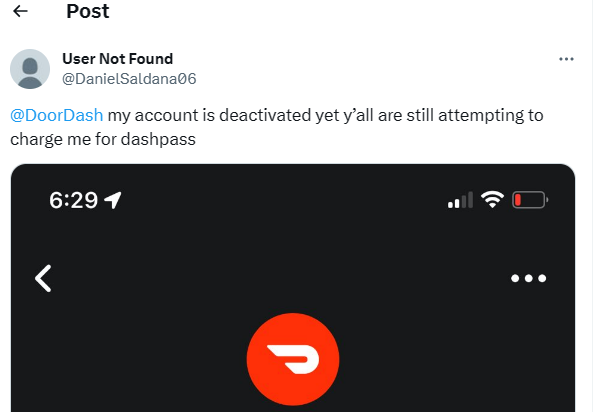
He was about to get charged even after his account was deactivated.
2 days later, DoorDash responded with an offer for a refund.

You could also try doing this in the form of comments on a viral post or a post by DoorDash.
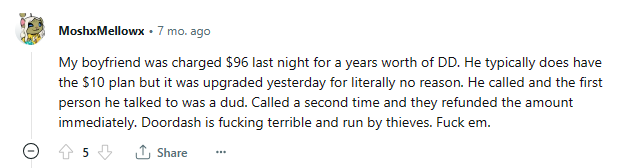
Calling their phone line also works, but Twitter works best.
3. Provide Proper Details
Unlike other refund requests on DoorDash which may be sometimes done automatically, a refund request for DashPass needs to be manually reviewed by a customer agent.
Obviously, this is because you’re going to be contacting the company locally and not on a dedicated page for DashPass refunds.
For this reason, you want your complaint to be as explanatory as possible. Straight to the point, while also being relatively concise.
For instance, the tweet we saw below…
My account is deactivated and yet y’all are still attempting to charge me for DashPass
A random person would have gone to say…
I’ve stopped using DashPass, why did I get charged?
This is not bad, but for someone who has a good “key point” (being deactivated), you must mention it.
This is also applicable if you’ve never subscribed to Dashpass but got charged (it happens; I’ve seen stories).
…and also when you never signed up for the service.
These are good “key points” that could increase your chances of being refunded.
Take advantage of them.
4. Initiate a Charge Back
Now, this is something you only want to do when nothing works (DoorDash ain’t responding or declines your request) or the aggregated charges in question are huge.
Note that doing this can have an adverse effect like your account getting banned by DoorDash, etc.
You also want to make sure you’re right about your claim – you never signed up to DoorDash, have already canceled your subscription earlier, or have not used the service of the new subscription.
Make sure you also double-check your bank statements to see if you’re actually charged.
If yes, proceed with the following steps…
- Contact your bank or the issuer of the card that was charged. This should be done as soon as possible after discovering the unauthorized charge.
- Fill out any necessary dispute forms provided by your bank. Include all relevant information about the transaction and state that it was unauthorized.
- Your bank will investigate the dispute. They might require additional information from you, so it’s important to be responsive and cooperative.
Final Thoughts
It’s been a long read! Here’s my final “take home”…
Getting a refund for a random DashPass service is very possible if you take the right steps and satisfy the right conditions.
Hope you find this article helpful!
As an Amazon Associate, I earn a small commission from qualifying purchases. Learn more about this.






